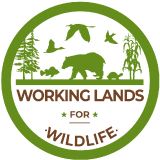-
 Workshop Approach for Developing Climate Change Adaptation Strategies and Actions for Natural Resource Management Agencies in the United States
Workshop Approach for Developing Climate Change Adaptation Strategies and Actions for Natural Resource Management Agencies in the United States
-
by
Web Editor
—
last modified
Aug 28, 2013 11:12 AM
—
filed under:
Climate Change,
Climate Adaptation
Workshop Approach for Developing Climate Change Adaptation Strategies and Actions for Natural Resource Management Agencies in the United States Image
Located in
Resources
/
General Resources Holdings
-
U.S. Fish and Wildlife Service Climate Change Strategy - Rising to the Urgent Challenge: Strategic Plan for Responding to Accelerating Climate Change
-
by
Web Editor
—
published
Mar 30, 2012
—
filed under:
Website,
Climate Change
The U.S. Fish and Wildlife Service climate change strategy, titled “Rising to the Urgent Challenge: Strategic Plan for Responding to Accelerating Climate Change,” establishes a basic framework within which the Service will work as part of the larger conservation community to help ensure the sustainability of fish, wildlife, plants and habitats in the face of accelerating climate change. The plan is implemented through a dynamic action plan that details specific steps the Service will take during the next five years to implement the Strategic Plan.
Located in
Resources
/
General Resources Holdings
-
The Climate of Conservation in America: 50 Stories in 50 States
-
by
Web Editor
—
published
Mar 30, 2012
—
filed under:
Website,
Climate Change
A state-by-state look at how accelerating climate change is impacting or may impact fish and wildlife across America. The series provides a snapshot of the broad scope of changes and emerging trends we’re just beginning to understand, as well as collaborative efforts to respond across the nation.
Located in
Resources
/
General Resources Holdings
-
National Fish, Wildlife, and Plants Climate Adaptation Strategy
-
by
Web Editor
—
published
Mar 30, 2012
—
filed under:
Website,
Climate Change
The National Fish, Wildlife, and Plants Climate Adaptation Strategy will provide a unified approach—reflecting shared principles and science-based practices—for reducing the negative impacts of climate change on fish, wildlife, plants, and the natural systems upon which they depend.
Located in
Resources
/
General Resources Holdings
-
Climate Change Information Toolkit
-
by
Web Editor
—
published
Mar 30, 2012
—
filed under:
Website,
Climate Change,
Science and Research Products
Here are some tools for communicating about climate change impacts and the Fish and Wildlife Service's strategic response.
Located in
Resources
/
General Resources Holdings
-
Climate Change, Wildlife, and Wildlands Toolkit
-
by
Web Editor
—
published
Mar 30, 2012
—
filed under:
Website,
Climate Change,
Science and Research Products
The new Climate Change, Wildlife and Wildlands Toolkit for Formal and Informal Educators is an updated and expanded version of the award-winning (2001 Public Relations Society of America Bronze Anvil Award for Interactive Communications and 2002 Telly Award) and very popular (over 40,000 kits distributed in all 50 states and the U.S. territories and over a dozen countries across the world) Climate Change, Wildlife and Wildlands Toolkit for Teachers and Interpreters first published in 2001.
Located in
Resources
/
General Resources Holdings
-
US Fish and WIldlife Service Climate Change Update
-
by
Web Editor
—
published
Mar 30, 2012
—
filed under:
Website,
Climate Change
Climate Change Update is distributed to U.S. Fish and Wildlife Service employees and partners by the Office of External Affairs to provide information and news related to the Service's strategic response to accelerating climate change.
Located in
Resources
/
General Resources Holdings
-
Wildlife Conservation Society Conservation Challenges - Climate Change
-
by
Web Editor
—
published
Mar 30, 2012
—
filed under:
Website,
Climate Change
Climate change is arguably the pre-eminent challenge facing the conservation of wildlife and wild places. The WCS North America Program is addressing this challenge to ensure the long-term success of our conservation efforts. Warming has already begun to affect wildlife by shifting species’ ranges, altering the timing of seasonal events, decreasing snowpacks and streamflows, increasing lake and stream water temperatures, and melting glaciers and sea ice. As North America and the rest of the planet continue to warm, the conservation of diminishing water sources will likely become a major focus for local communities and public land managers. Other anticipated changes include the expansion of severe wildfires, increased drought frequency and severity, increased plant and wildlife disease outbreaks and insect infestations, and the degradation of vulnerable habitats, all with major implications for wildlife. There is a growing need for conservation actions now to help offset inevitable changes in landscapes and wildlife populations.
Located in
Resources
/
General Resources Holdings
-
NCTC Adds Sessions for Climate Change Vulnerability Assessment Course
-
by
Web Editor
—
published
Mar 30, 2012
—
filed under:
Climate Change
The National Conservation Training Center is scheduling several additional sessions of the new three-day Climate Change Vulnerability Assessment course to help resource managers assess species and habitat vulnerability to climate change.
Located in
Resources
/
General Resources Holdings
-
US Fish and WIldlife Service NCTC Climate Change - Climate Change Resources
-
by
Web Editor
—
published
Mar 30, 2012
—
filed under:
Website,
Climate Change,
Science and Research Products
The NCTC Climate Change Resource Library provides selected citations to peer-reviewed journal articles, documents, books, theses, presentations, and Websites on the effect of climate change on North American fish, wildlife and habitats.
Located in
Resources
/
General Resources Holdings