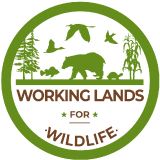-
The Climate of Conservation in America: 50 Stories in 50 States
-
by
Web Editor
—
published
Mar 30, 2012
—
filed under:
Website,
Climate Change
A state-by-state look at how accelerating climate change is impacting or may impact fish and wildlife across America. The series provides a snapshot of the broad scope of changes and emerging trends we’re just beginning to understand, as well as collaborative efforts to respond across the nation.
Located in
Resources
/
General Resources Holdings
-
The Conservation Resource Webinar
-
by
Web Editor
—
published
Feb 18, 2012
—
last modified
Aug 12, 2019 10:53 PM
—
filed under:
Power Point Presentation
This webinar details LCCs Conservation Framework objectives. These include:
1. Agreement on goals and need for a regional framework to achieve resource conservation incorporating ecological and human needs;
2. An understanding of how completed, ongoing and proposed RCN/LCC projects fit into a common framework;
3. An understanding of how the elements in this framework will inform decision-making by the conservation community; and
4. An understanding on how the remainder of the workshop fits into the framework.
Located in
Training
/
Videos and Webinars
/
Theme: Work of the Appalachian LCC
-
 The Hidden Jewels of Appalachia
The Hidden Jewels of Appalachia
-
by
Web Editor
—
published
Nov 01, 2012
The Hidden Jewels of Appalachia Image
Located in
Resources
/
…
/
Images
/
Video Images
-
The Nature Conservancy's Climate Wizard
-
by
Web Editor
—
published
Mar 01, 2012
—
last modified
Jan 14, 2021 08:35 PM
—
filed under:
Website,
Climate Change,
Science and Research Products,
Links
Climate Wizard enables technical and non-technical audiences alike to access leading climate change information and visualize the impacts anywhere on Earth. The first generation of this web-based program allows the user to choose a state or country and both assess how climate has changed over time and to project what future changes are predicted to occur in a given area.
Located in
Planning In Practice
/
Conservation Planning Projects
-
 The Northern Appalachian/Acadian Ecoregion: Priority Locations for Conservation Action
The Northern Appalachian/Acadian Ecoregion: Priority Locations for Conservation Action
-
by
Web Editor
—
published
Nov 12, 2013
—
last modified
Feb 12, 2014 10:38 AM
This report describes the results of a research initiative launched by 2C1Forest to identify irreplaceable and vulnerable locations in the Northern Appalachian/Acadian ecoregion for the purpose of identifying priority locations for conservation action. Our methodology is data driven, comprehensive across the entire ecoregion, and spatially explicit at a high resolution, which allows our results to be replicated and applied at numerous spatial scales. Our approach to identifying priority locations involved three interlocking lines of analysis.
Located in
Conservation Planning
/
Conservation Planning Literature
-
The Science of Conservation Planning
-
by
Web Editor
—
published
Nov 12, 2013
—
last modified
Apr 23, 2014 10:42 AM
-
 The use of crowdsourced and georeferenced photography to aid in visual resource planning and conservation
The use of crowdsourced and georeferenced photography to aid in visual resource planning and conservation
-
by
Web Editor
—
published
Jan 27, 2018
—
last modified
Jan 27, 2018 10:44 PM
The advent of Web 2.0 and the growth of social media platforms have fostered an environment
for the documentation and sharing of landscape imagery. In addition to looking at the site scale,
using these big data allows for visual landscape assessment at the regional scale. The onset of Marcellus shale gas development in the state of Pennsylvania concurrent with the
rapidly widening availability of crowd-sourced citizen photography has provided a valuable
opportunity to study crowdsourced and georeferenced photography as an aid in visual resource
conservation design and planning. As Trombulak and Baldwin (2010) outline, the goals for this
work include identifying spatially explicit measures of change in the landscape, being able to
predict spatially explicit threats to the landscape, recognizing sites within the region that are
important or irreplaceable, and prioritizing areas for conservation action to address pressures
and preserve/conserve exceptional sites in the future.
Located in
Projects
/
Science Investments
/
Integrating Cultural Resource Preservation at a Landscape Level
-
 Thematic‐Area (1) Pre‐Existing Tools, Portals, Datasets, Resources
Thematic‐Area (1) Pre‐Existing Tools, Portals, Datasets, Resources
-
by
Web Editor
—
published
Mar 01, 2012
—
last modified
Jul 24, 2012 10:47 AM
Thematic‐Area (1) Pre‐Existing Tools, Portals, Datasets, Resources
Located in
Resources
/
General Resources Holdings
-
 Theme Program Descriptions FINAL Nov 2011
Theme Program Descriptions FINAL Nov 2011
-
by
Web Editor
—
published
Mar 05, 2012
—
last modified
Aug 16, 2012 01:56 PM
Theme Program Descriptions FINAL
Located in
Resources
/
General Resources Holdings
-
 Thompson, Clyde
Thompson, Clyde
-
by
Web Editor
—
published
Feb 20, 2012
—
last modified
Jun 12, 2014 11:05 AM
Located in
Expertise Search