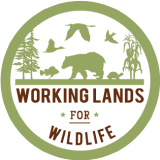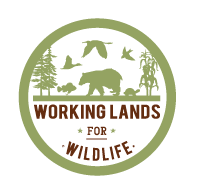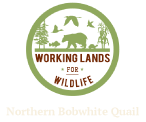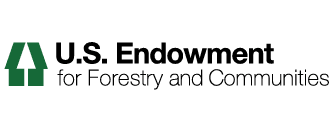EISPC Energy Zones Mapping Tool Newsletter
January Webinar Demonstration:
Running Models and Evaluating Results
Tuesday, January 28, at 3pm ET/2 pm CT/1 pm MT
Use the following link to attend the webinar: http://anl.adobeconnect.com/eispc_tool_demo
(Audio via the webinar or by phone: 1-877-685-5350, participant code: 853223).
Clean Energy Technology Spotlight: Hydropower
The tool includes many resources for understanding and analyzing hydropower, including:
- Technology Descriptions
- Over 200 policies related to Hydroelectric Power such as these policies in Louisiana.
- Hydroelectric Energy mapping layers , with access to downloadable GIS data, including:
- Energy Potential of Non-Powered Dams
- Existing Hydropower Dams
- Sites with Permits for Hydrokinetic Projects
- Dams and Locks
- Wave energy
- Tidal energy: Current Speed, and Power Density
- Metadata for all mapping layers describing the data sources and other details.
- User-run reports to determine additional output capacity from existing hydropower dams (50MW or greater) and other information.
- Pre-made PDF maps, such as this map of Estimated Potential Installed Capacity of Non-Powered Dams.
- Reports, including:
- Potential Installed Capacity of Non-Powered Dams
- Hydropower Dams with Potential for Efficiency Improvements
- River and Tidal Hydrokinetic Project Permits
- Wave Energy
- A user-configurable suitability model for Marine Tidal Hydrokinetic plants.
- Links to other web-based hydropower resources, including the NREL Marine and Hydrokinetic Atlas, and the Georgia Tech Assessment of Energy Production Potential from Tidal Streams site.
January Mapping Tool Tips and Tricks
- Use Create New Model to design your own models for analysis.
- Click Analyze, then Create New Model, then Add Layers to Model Run. Choose any of the over 60 model input layers and click the green + icon to add them to the model. Add a name and notes and click Launch to run the model.
- See the tool Help Manual or Help Videos for more details about using the tool. These are available at the top right of the Home Page.
Analysis Highlight: Searching for Areas Most Suitable for Several Technologies
The tool includes a Synergy Model capability to search for areas that are most suitable for a combination of several technologies. As an example, a synergy model incorporating 6 technologies listed below was run with equally-weighted layers. (Users can also change the weights of individual layers.) Synergy models are launched by first running individual models for the technologies of interest, then following the process shown above to start a new model, but clicking Synergy at the bottom left of the Model Launcher dialog before choosing the model input layers.
The graphic shows the Model Launcher ready to launch the model, and a map of the associated results. Some of the areas showing the highest suitability in this synergy model include central Kansas and Oklahoma (especially between Wichita and Oklahoma City); the I-80 corridor in Nebraska; much of Illinois; the Mississippi River corridor from Dubuque, Iowa to Natchez, Mississippi; and the Finger Lakes region of New York.
The point of this example is not to suggest the results are a definitive answer, but that the models in this tool provide new insights about energy zone planning and can be easily formulated to investigate different assumptions. As in any model, the data and assumptions must be carefully examined. The tool provides many ways of doing that, including:
- Zooming into areas of high suitability and examining the base maps, especially aerial photography,
- Creating analysis areas and using the Model Results Report and other reports to study areas of interest,
- Viewing power plants, and other energy infrastructure on the map to determine how they correlate to high suitability areas,
- Examining the model layer inputs to better understand the suitability settings, and data sources,
- Viewing the model input layers on the map through the Model Layer Catalog, and
- Examining the metadata for the layers used to generate the model input layers.
The final report for the EISPC Energy Zones Study provides more discussion about synergy analysis, including Table 3-25 which summarizes positive and negative water, land, and operations synergies that occur when technologies of different types are located in close proximity.
Maps
The Maps section of the web site includes over 40 maps highlighting the energy resource, environmental, and energy infrastructure mapping data in the mapping database, including:
- Biomass Resources: Estimated 2012 Corn Stover Availability
- Coal Resources: Potential Pulverized Coal Plant for CO2 Sequestration Retrofitting
- Electrical Power Plant Capacity
- Electrical Transmission Lines
- Habitat Sensitivity Categorization
- Protected Lands from the Protected Areas Database and the National Conservation Easement Database
- Solar Resources: Rooftop Photovoltaic Potential Capacity
- Wind Resources: Wind Turbine Gross Capacity Factor at 100m Height
Recent EZ Mapping Tool Updates
- Updated Energy Resources summary pages.
- Removed slope layer from land-based wind turbine models to improve accuracy for ridgeline areas.